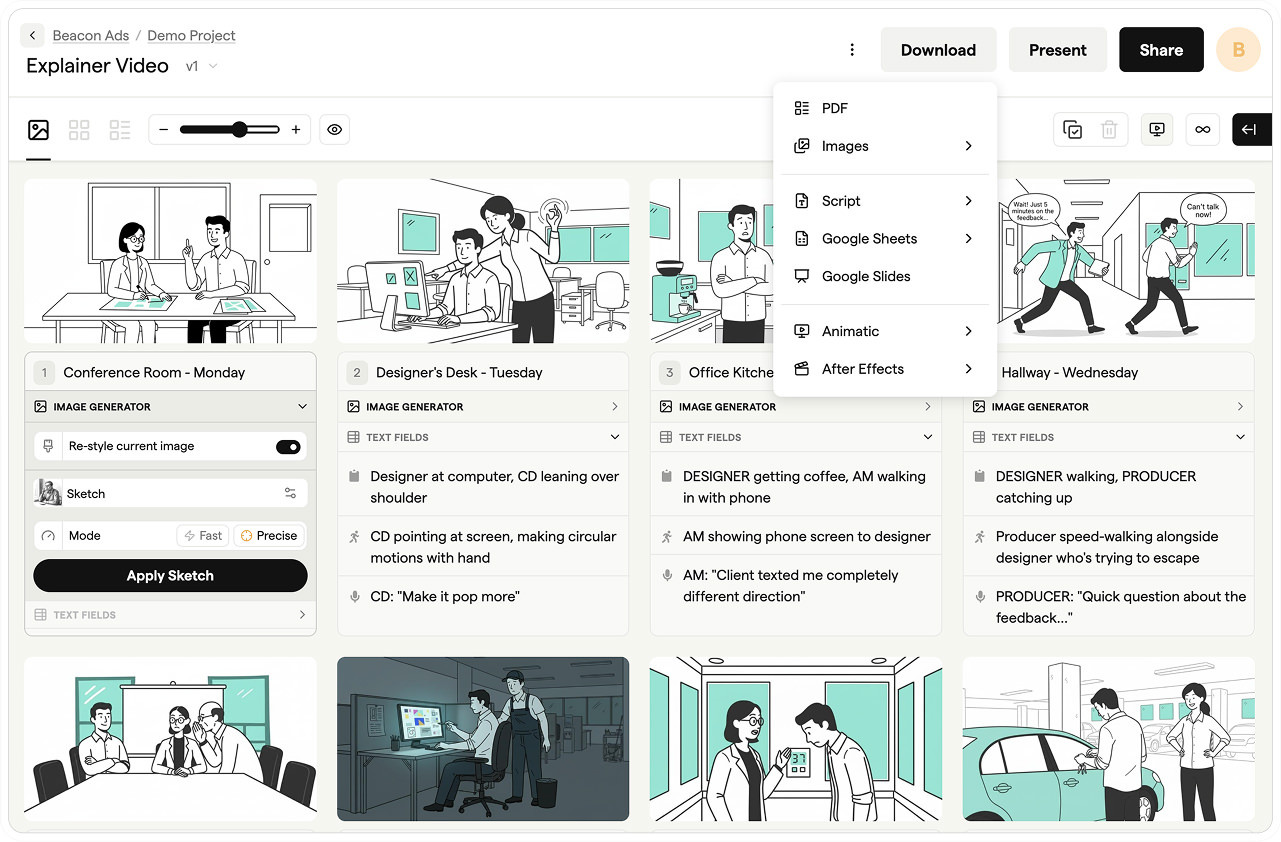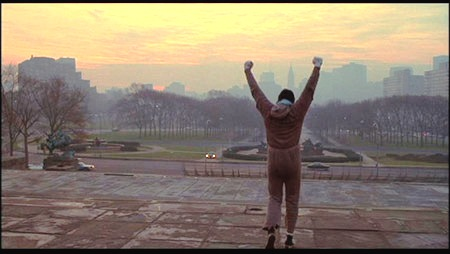The Ultimate Video Pre-Production Checklist Template

- Pre-production checklist overview
- How to effectively use the template
- Common pre-production pitfalls
- Frequently asked questions
- Additional pre-production process tips
Creating exceptional client video projects demands a well-structured and organized pre-production process. As a filmmaker or creative director, you understand the importance of meticulous planning and preparation to ensure your client's vision is translated into a successful video. To help you streamline this critical phase, we've developed the ultimate pre-production checklist template tailored specifically for client video projects. When paired with dedicated pre-production software, this template becomes even more powerful.
Our comprehensive Google Sheets template covers all essential aspects of pre-production, from concept development and scriptwriting to assigning roles to your internal video production team and managing client communication. Designed with the unique needs of client projects in mind, this free template will help you manage the pre-production process while ensuring a smooth and well-coordinated project from start to finish.
Google Docs Pre-Production Checklist
No need to build your own checklist from scratch, try our simple template instead!

We'll dive into the benefits of using our client-specific pre-production checklist template, guide you through the steps of using it effectively, and highlight some common mishaps to avoid. We'll also address frequently asked questions and offer additional information to help you make the most of your pre-production journey for client video projects. Make use of Boords' Commenting & Feedback feature, as it can help to avoid mishaps by enabling efficient communication and feedback on individual frames of a storyboard.
Stay with us to discover how our pre-production checklist template can save you time, prevent costly mistakes, and set your client video projects up for success!
Pre-production checklist overview
The Boords Pre-Production Checklist Template for Client Projects is a comprehensive document designed specifically to address the unique requirements of pre-production planning for client video projects. By using this tailored template, you can efficiently manage the pre-production process and ensure a seamless project experience for both your production company and your clients.
The template is organized into sections that cover key pre-production stages, including:
- Concept Development: Work with your client to define project objectives, identify the target audience, develop key messaging, and generate creative ideas that align with their vision.
- Scriptwriting: Collaborate with your team to draft a compelling script that effectively communicates your client's message, and obtain the necessary approvals.
- Storyboarding: Create visual representations of your video's scenes with a storyboard template to facilitate communication and planning among your team and with your client.
- Assigning Roles to the Internal Production Team: Identify the required roles for the project, determine crew members' skill sets and expertise, and assign roles based on their strengths and project needs.
- Budgeting: Estimate costs for each production aspect, allocate resources, create a contingency fund, and monitor expenses during pre-production to ensure the project stays on budget.
- Scheduling: Develop a production timeline, schedule pre-production meetings, plan shooting days, secure filming locations and coordinate your internal production team's availability.
- Equipment & Props: List the required equipment and props, source and rent/purchase items, coordinate transportation and storage, and conduct equipment tests to avoid any last minute mishaps.
- Client Communication: Establish a clear communication plan with your client, update them on project milestones, address their feedback and concerns, and review and obtain approvals as needed.
Why use a pre-production checklist?
Our pre-production checklist template offers several key benefits for video producers working on client projects:
- Time-saving: Streamline your pre-production planning by having all tasks in one place, eliminating the need to create checklists from scratch.
- Comprehensive: The template addresses all essential aspects of pre-production, ensuring nothing falls through the cracks and that you're well-prepared for every stage of the project.
- Customizable: Easily tailor the template to your specific client project needs, making it adaptable and relevant for a wide range of projects.
- Collaboration-friendly: As a Google Sheets document, the template allows for seamless collaboration among your internal video production team and with your clients, facilitating real-time updates and clear communication.
Going beyond the checklist
In addition to our pre-production checklist template for client projects, Boords offers a suite of powerful features that can help you further streamline your pre-production process:
- Storyboarding: Create professional storyboards quickly and easily with our intuitive storyboarding tool.
- Scriptwriting: Draft, edit, and collaborate on scripts using our integrated scriptwriting feature.
- Collaboration: Collaborate with your internal production team and clients in real-time, gather feedback, and track progress all within the Boords platform.
By combining the Pre-Production Checklist Template for Client Projects with our platform's features, you can optimize your pre-production process and ensure a stress-free production!
How to effectively use the template
Using the Boords Pre-Production Checklist Template for Client Projects is simple and efficient. Here's a step-by-step guide on how to make the most of each section in the template:
Concept Development
- Define project objectives: Begin by collaborating with your client to identify the project's primary goals, such as increasing brand awareness, promoting a new product, or driving website traffic. Keep these objectives in mind throughout the entire pre-production process.
- Identify target audience: Determine the specific audience your client wants to reach with the video, including demographics, interests, and pain points. Use this information to ensure your messaging remains focused and relevant.
- Develop key messaging: Work with your client to create clear, concise messaging that speaks to the target audience and aligns with the project objectives.
- Generate creative ideas: Brainstorm a range of creative concepts that effectively communicate your client's message and resonate with the target audience.
- Select the final concept: Collaborate with your client and internal production team to choose the most impactful concept from your list of ideas. Use this chosen concept as the foundation for your project moving forward.
Scriptwriting
- Draft initial script: Using the key messaging and chosen concept as a guide, draft the initial script for your client video project. Incorporate any client-specific requirements, such as tone, language, or branding elements.
- Review and edit script: Share the initial script with your internal production team and client for feedback. Revise the script as needed, ensuring it effectively communicates the key messages and aligns with the chosen concept.
- Finalize script: Incorporate all feedback and edits, and finalize the script for your client video project. Obtain necessary approvals: Make sure your client is happy with the script and get their approval before moving ahead to the next step of pre-production.
- Prepare script breakdown: Analyze the finalized script to identify all required elements, such as props, equipment, and personnel. Use this breakdown to inform the next stages of pre-production.
Storyboarding
Boords is storyboarding software built for studios & agencies
Create consistent storyboards fast, iterate quickly, then share for feedback.
Try Boords Free- Outline scene sequences: Based on the finalized script, outline the sequence of scenes for your client video project. This will provide a clear structure for creating your storyboards.
- Create initial storyboards: Have your art department develop visual representations of each scene in your video, using sketches or digital tools. Ensure your storyboards accurately depict the script and convey the desired tone and style of cinematography.
- Review and revise storyboards: Share the initial storyboards with your internal production team and client for feedback. Make any necessary revisions to ensure the storyboards align with the project objectives and client expectations.
- Finalize storyboards: Incorporate all feedback and edits to finalize your storyboards. Ensure they provide a clear and accurate visual guide for the entire team during production.
- Share storyboards with the team: Distribute the finalized storyboards to your internal production team, ensuring everyone is on the same page for the visual direction and flow of the video.
Assigning roles to the internal production team
- Identify required roles for the project: Determine the specific roles needed for your client project, such as director, producer, production designer, cinematographer, editor, and sound designer.
- Determine team members' skill sets and expertise: Assess the strengths and experience of your production team in relation to the required roles.
- Assign roles based on team members' strengths and project needs: Match team members to roles that best suit their skills and expertise.
- Clarify responsibilities and expectations for each role: Communicate the specific tasks, expectations, and deadlines associated with each role, ensuring team members are aware of their responsibilities and deliverables.
- Ensure team members have the necessary resources and support to fulfill their roles: Provide the tools, equipment, and any additional support needed for each team member to effectively complete their assigned tasks.
Budgeting
- Estimate costs for each production aspect: Based on the script breakdown and project scope, create a detailed budget template that covers all elements of production, including personnel, equipment, props, and post-production.
- Allocate resources: Assign funds to each aspect of production based on your cost estimates, ensuring all elements are adequately covered within the overall project budget.
- Create a contingency fund: Set aside a portion of the budget to cover any unforeseen expenses or changes during pre-production and production.
- Monitor expenses during pre-production: Track all costs and expenses throughout the pre-production process to ensure the project stays within budget.
- Adjust budget as needed: If necessary, make adjustments to the budget allocation to accommodate any changes or additional requirements that arise during pre-production.
Scheduling
- Develop a production timeline: Create a comprehensive timeline for your client video project, outlining all pre-production, production, and post-production milestones and deadlines.
- Schedule pre-production meetings: Plan and coordinate regular pre-production meetings with your internal production team to review progress, address any concerns, and ensure everyone is on track.
- Plan shooting schedule: Determine the number and duration of shooting days required for the project, and schedule them accordingly.
- Coordinate internal production team availability: Confirm the availability of your team members for pre-production meetings, location scouting, shooting days, and any additional tasks or responsibilities.
- Create a contingency plan for unexpected delays: Develop a backup plan to address potential delays, such as equipment issues, scheduling conflicts, or unforeseen changes in the project scope.
Equipment & props
- List required equipment and props: Based on the script breakdown and project requirements, create a comprehensive list of all equipment and props needed for the production.
- Source and rent/purchase items: Identify where to acquire each item on your list, whether it's through rental, purchase, or borrowing from a team member or partner.
- Coordinate transportation and storage: Arrange for the transportation of equipment and props to and from the shooting location, and ensure there is adequate storage available on set.
- Conduct equipment tests: Test all equipment prior to production to ensure it is in proper working order and identify any potential issues that could cause delays.
- Prepare a backup plan for equipment and props: Have a contingency plan in case of equipment malfunctions or unavailable props, such as having alternative options or backup equipment on hand.
Client communication
- Establish a clear communication plan with the client: Set expectations for how and when you'll communicate with the client throughout the pre-production process, such as weekly updates, milestone reviews, or ad-hoc meetings.
- Update the client on project milestones: Keep your client informed about the progress of the project by providing regular updates on key milestones and accomplishments.
- Address client feedback and concerns: Listen to and address any feedback, concerns, or questions from the client in a timely manner to maintain a strong working relationship and ensure their satisfaction with the project.
- Review and obtain client approvals: Share drafts, storyboards, shot list templates and other project materials with the client to review and obtain any necessary approvals before moving to the next stage of pre-production or production.
- Maintain open lines of communication: Encourage open and transparent communication between your internal production team and the client to foster collaboration and ensure everyone is aligned with the project's goals and objectives.
By following these guidelines and effectively utilizing each section of the Pre-Production Checklist Template for Client Projects, you'll be well-prepared for a successful and organized pre-production process. This will set the stage for a smooth and efficient production, ultimately leading to a top-quality client video that exceeds expectations.
Common pre-production pitfalls
While our Boords Pre-Production Checklist Template is designed to help you streamline your pre-production process, it's still important to be aware of pitfalls that can arise during this stage. Here are some common problems to avoid:
Insufficient planning
Lack of thorough planning can lead to unexpected issues, delays, and increased costs during production. Ensure you dedicate enough time and attention to each aspect of the pre-production process, using the template as a guide to help you stay organized and focused.
Inadequate communication
Poor communication with your internal production team or client can result in misunderstandings, delays, and dissatisfaction. Establish clear communication channels and expectations from the outset, and maintain regular check-ins to ensure everyone stays informed and aligned with the project's goals.
Failing to obtain client approvals
Proceeding without necessary client approvals can lead to costly and time-consuming revisions during production or post-production. Always ensure you obtain client approval on key elements, such as the shooting script, storyboards, and final concept, before moving forward.
Overlooking budget constraints
Ignoring budget constraints or failing to track expenses during pre-production can result in an over-budget project, which can strain your relationship with the client and jeopardize the project's success. Develop a detailed budget and closely monitor expenses to ensure the project stays within the allocated funds.
Unrealistic scheduling
Creating an overly ambitious or impractical production schedule can result in rushed work, missed deadlines, and increased stress for your team. When developing your production timeline, account for potential delays and allocate sufficient time for each task to ensure a manageable and realistic schedule.
Neglecting equipment and props
Failing to properly source, test, or transport equipment and props can cause delays and impact the overall quality of the production. Be diligent in identifying all required equipment and props, and ensure they are in good working order and available when needed.
Underestimating the importance of pre-production
Some may be tempted to rush through the pre-production process in an effort to get to production quickly. However, a well-planned pre-production phase is crucial to the success of any video project. Give pre-production the time and attention it deserves to set the stage for a smooth and efficient production process.
By being mindful of these common problems and taking steps to avoid them, you'll be better equipped to navigate the pre-production process smoothly and set your client video project up for success.
Frequently asked questions
To help you make the most of the Boords Pre-Production Checklist Template for Client Projects, we've compiled a list of frequently asked questions and their answers:
Is the template customizable?
Yes, the template is fully customizable to suit the specific needs of your video project. You can easily add, remove, or modify items within the template to align with your project's requirements and workflow.
Can multiple team members access and edit the template?
Yes, the template is designed to be used collaboratively, allowing multiple team members to access and edit it simultaneously. This enables seamless collaboration and ensures everyone stays informed and up-to-date on the project's progress.
Can I use the template for other types of video projects, not just client projects?
Absolutely! The Boords Pre-Production Checklist Template is versatile and can be adapted to suit a wide range of video projects, including short film productions, promotional videos, and more. Simply customize the template as needed to fit the specific requirements of your project.
How can I share the template with my client?
You can easily share the template with your client by providing them with a link to the Google Sheets document. This allows your client to view the template and provide feedback or approval on various aspects of the pre-production process.
How do I save a copy of the template for my own use?
To save a copy of the Boords Pre-Production Checklist Template for your own use, simply click "File" in the Google Sheets menu, then select "Make a copy." You can then rename the copied file and save it to your preferred location.
Additional pre-production process tips
To further enhance your pre-production process and ensure a successful client video project, consider the following tips and resources:
Leverage Boords
Boords offers a range of helpful features to streamline your pre-production workflow, such as storyboard creation, animatic tools, and team collaboration options. Make use of these features to enhance your project organization and efficiency.
Boords is storyboarding software built for studios & agencies
Create consistent storyboards fast, iterate quickly, then share for feedback.
Try Boords FreeCollaborate with your client
Establish a strong working relationship with your client from the start, involving them in key decision-making processes and maintaining open lines of communication. This will ensure your project aligns with their expectations and goals, ultimately leading to a more successful outcome.
Conduct regular team meetings
Schedule regular pre-production meetings with your internal production team to review progress, discuss any concerns or challenges, and ensure everyone remains on track. This will help keep your project organized and on schedule, while also fostering a positive team dynamic.
Stay organized
Create a centralized location (e.g., a shared drive or project management platform) for storing all project-related documents, assets, and communication. This will help keep your team organized, streamline collaboration, and ensure everyone has access to the latest information.
Plan for the unexpected
Even the best-laid plans can encounter unexpected challenges. Develop contingency plans for potential issues, such as equipment malfunctions, scheduling conflicts, or unforeseen changes to the project scope. Being prepared for the unexpected can help minimize delays and keep your project on track.
Keep learning and improving
Continuously refine and improve your pre-production processes by learning from each project's successes and challenges. Regularly review your template usage and make adjustments as needed to ensure it remains an effective tool for organizing and streamlining your pre-production workflow.
By incorporating these additional tips and resources into your pre-production process, you'll be better equipped to tackle any challenges that may arise and set your client video projects up for success. Don't forget to download the Boords Pre-Production Checklist Template for Client Projects to help you stay organized and efficient throughout your next project.
Set the stage for success
Pre-production is a crucial stage in any client video project, setting the foundation for a smooth and efficient production process. By leveraging the Boords Pre-Production Checklist Template for Client Projects, you'll be able to streamline your workflow, stay organized, and ensure you're well-prepared for every aspect of your project.
Remember to download the template and customize it to suit your specific needs. Keep in mind the common problems to avoid, address frequently asked questions, and utilize the additional tips and resources provided in this blog post to further enhance your pre-production process.
With careful planning, effective communication, and a well-organized pre-production workflow, you'll be on your way to delivering a high-quality client video project that exceeds expectations. Happy planning, and here's to your success!