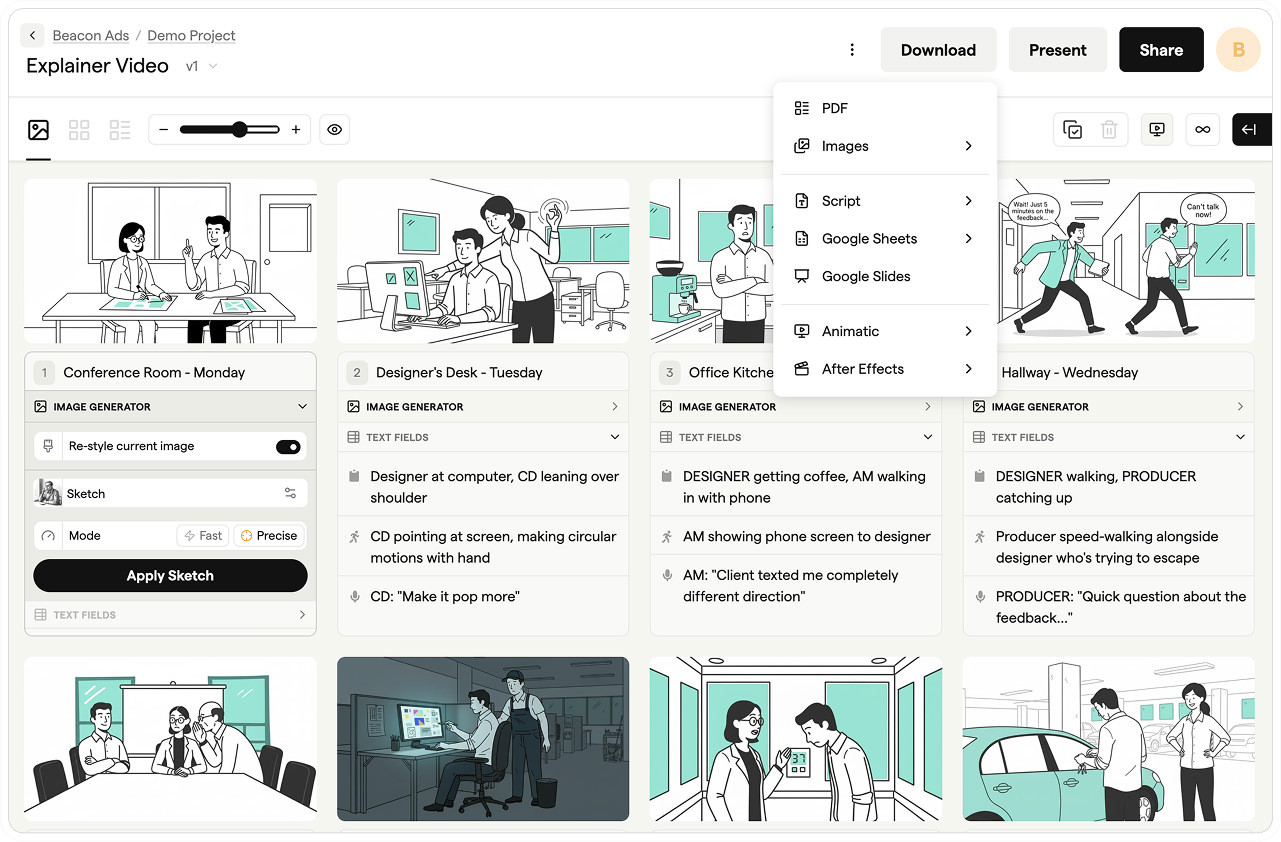The 7 Steps of Animation Production

Embarking on an animation as a client or agency might be foggy new territory, so we’ve made this step-by-step guide to outline how it all works.
Every project is different, and the stages may vary. Here we've focused on how we bring our clients’ ideas to life for a linear animation. So, let's get started!
Boords is storyboarding software built for studios & agencies
Create consistent storyboards fast, iterate quickly, then share for feedback.
Try Boords Free1. Kick-off

Time, location and speed of delivery permitting, we love to kick things off with a workshop. It’s a great opportunity to throw ideas around and make the project truly collaborative. Plus it’s fun!
For this we just need a concept, brief and any other relevant information from the client or agency that we're working with—we take care of the coffee and biscuits.
If the client is supplying a final script and/or voiceover (VO), we’ll need to see these at this point. Alternatively, if we're asked to do any script-editing or VO, we’ll start getting stuck into these things.

Script—What is the story or underlying message of the animation? We can edit a supplied draft to ensure it will animate in an engaging, succinct way. The client or agency knows the story they want to tell better than anyone, so we’ll work with them to get the tone and message just right for their brand and objectives.
VO—Who is going to tell the story? We’re partnered with a fantastic sound studio and at this point we’ll use our experience and theirs to find the perfect voice for the project. If the client has any VO references, it’s helpful for them to share these so we can help select the right person.
Once the script and/or VO is fully signed off, we’ll get ready to progress to the next stage.
2. Design

It is always hugely helpful for us to get references from the start, to get a good idea of the look and feel that the client is after. Depending on the project, we will provide the client with one or more style frames showing how we envisage the final film, allowing the opportunity to feed back on the design. The number of reviews will depend on the schedule and budget.
3. Storyboard

The storyboard shows the building blocks of the animation, and gives an idea of how the voiceover will match up with the visuals. This will be provided as a PDF document using Boords.
All the key scenes are mapped out to give the client an overview of how the animation will support and enhance the script. It’s important to note that the style frames in the previous stage provide the visual direction—the storyboard is purely for narrative explanation. Imagine a simple pencil-sketched comic strip.
Get your FREE Filmmaking Storyboard Template Bundle
Plan your film with 10 professionally designed storyboard templates as ready-to-use PDFs.

Animation is time-consuming, so sharing the storyboard with the client ensures that they are happy with the path we’re about to take together and avoids delays later down the line. The client will have the opportunity to review and feed back on this—the number of times depending on the schedule and budget for their project as agreed from the outset.
4. Animatic
An animatic is a helpful way to pull together everything we’ve got so far and create a fully timed-out rough film. Its purpose is to demonstrate timing, flow and pace alongside key movements and transitions.
Note that this will not include any finesse. For example, rather than a character walking through a park, there will be a picture of a character sliding along a background image of a park. We supply our client with an animatic as a low resolution MP4 file.
At this stage having a signed-off VO recording makes for very happy animators! It is possible to use a VO placeholder, but any changes down the line may impact workflow, timing and costs.
If relevant, or if a tighter budget does not allow for an animatic stage, we can supply a ‘boardomatic’. This is very simply the VO played against the storyboard frames, so the client can get an idea of how timings will work for each scene.
5. Production

It’s here—the home straight! During this stage we’ll be doing what we do best: bringing the story to life frame by frame and creating those enchanting moments that turn the piece into something truly magical and memorable.
The reason we devote time and attention to the previous steps is to ensure everything is in place before we get stuck into the animation itself. All the above stages need to be signed off before we can get started, as it’s much harder to change anything after this point. It is possible to step back and amend things, but this might affect timings and cost for the client so we try to avoid it as much as possible.
6. Feedback and sign-off

This stage applies throughout the whole project process, culminating in the final sign-off before we deliver the finished piece.
At agreed dates and times in the schedule marked ‘feedback’, the client has the opportunity to review and provide feedback on our work. The amount of feedback we can incorporate at each stage depends on the schedule and budget agreed at the start of the project.
Prompt feedback is important to ensure we keep the process moving, and it’s always useful to get the requests listed in priority order so we can work out what to tackle within the agreed timeframe and budget if there are limitations.
During the production stage, touch-points will be provided as WIPs (works in progress) and sent as low resolution MP4 files. Again, the number of WIPs possible varies depending on the project’s timeframe and budget.
At points marked ‘approval’ or ‘sign-off’ we need the latest version we have sent to be signed off by all key stakeholders. This means it is fully approved and we can move on to the next stage of production.
7. Render and final delivery
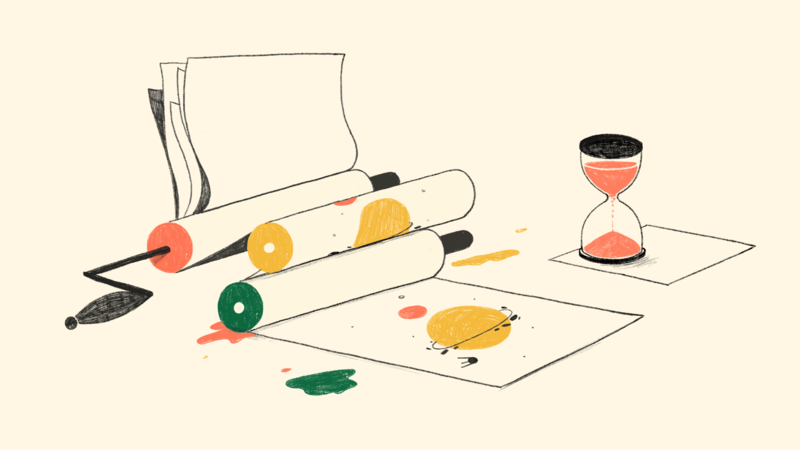
We’re nearly there! With agreed amendments in place we are now ready to provide a low resolution MP4 file for final sign-off. Once we have the thumbs-up, we’ll render and deliver a full quality Pro Res file to the client.
Any changes beyond this point are entirely possible but may incur additional costs and impact delivery, so again we try to steer clear of this.
Render and delivery can take some time depending on the size and nature of the files we’re supplying, but worth the wait when the final piece of magic arrives in the hands of the client.
And there you have it—a shiny new animation to share with the world!