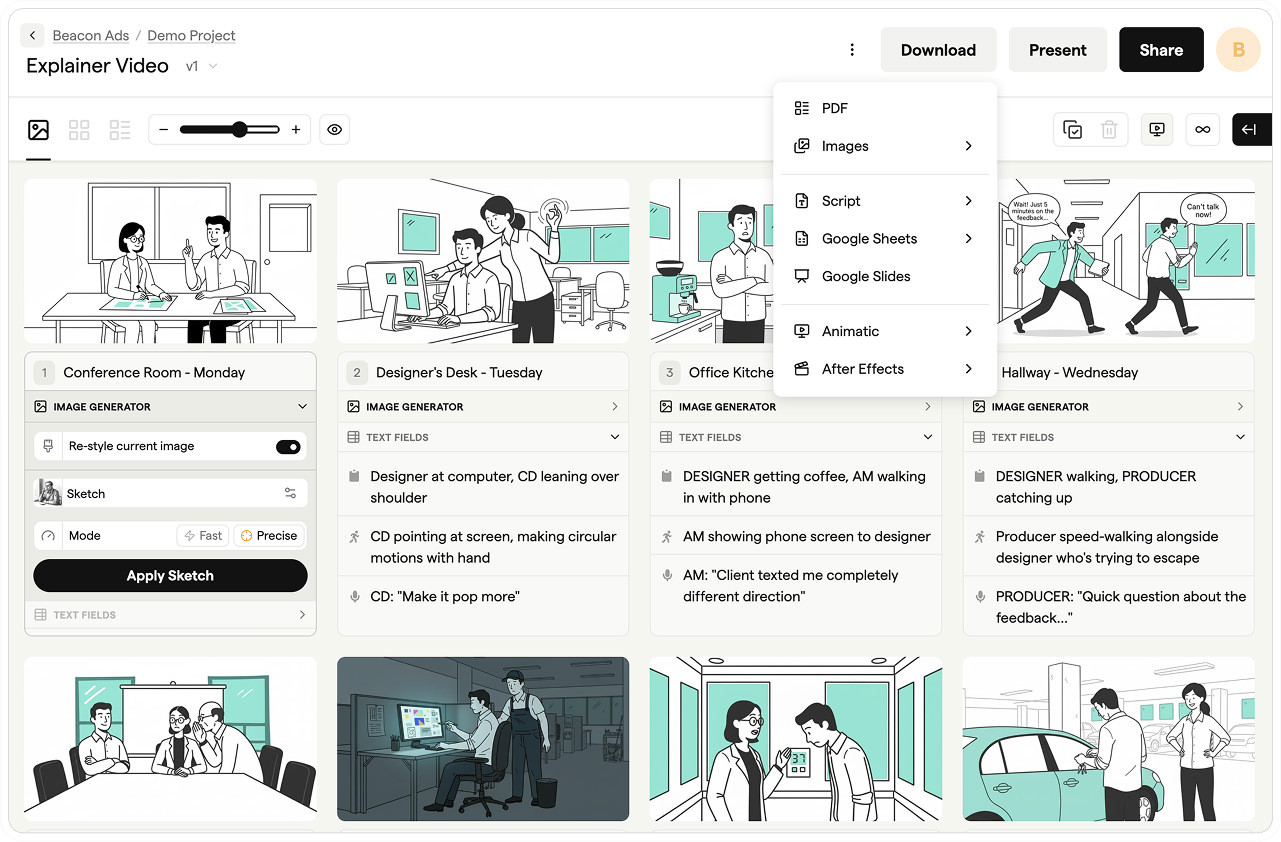The Complete Guide to Animatics

Animatics are a vital part of the pre-production process. Learn about animatics, how to use them, and why they're so important to film and animation alike.
- What is an animatic?
- How do animatic differ from storyboards?
- How do animatics differ from a final animation?
- What's included in an animatic?
Boords is storyboarding software built for studios & agencies
Create consistent storyboards fast, iterate quickly, then share for feedback.
Try Boords FreeWhat is an animatic?
An animatic is a sequence of shots, often with sound effects. In essence, it's an animated storyboard. The goal of an animatic is to define the timing for a piece of moving image. When used with a soundtrack, they're a quick and easy way to get a sense of a finished piece of moving image. They are at the heart of the pre-production process.
| Name | Purpose | |
|---|---|---|
| Stage 1 | Concepting | Define your idea |
| Stage 2 | Scripting | Draft your story |
| Stage 3 | Storyboarding | Plan your scenes |
| Stage 4 | Animatic | Define pace & timing |
| Stage 5 | Design | Define visual approach |
| Stage 6 | Logistics | Plan the production process |
Animatics are used in television programs, animation studios, live action productions; you name it. Anywhere you see a sequence of shots, an animatic has likely been part of the pre-production process. Originally, animatics were created by filming drawings with a camera, then editing the film to various scenes. Today you can create animatics in Photoshop, After Effects, or specialist animatic software like Boords.
How do animatics differ from storyboards?
Animatics use the same images as storyboards, but stitched together as a sequence of shots. They're rendered as video, with sound effects.

Get your FREE Filmmaking Storyboard Template Bundle
Plan your film with 10 professionally designed storyboard templates as ready-to-use PDFs.

Animatics and storyboards share the same images, but that's about it. An animatic is all about timing images and sound to create a glimse of the finished piece.
How do animatics differ from a final animation?

What's included in an animatic?
Although animatics aren't polished pieces, you'll want to indicate things like camera movement, transitions effects, and character movement. This is typically done through the use of arrows to indicate direction in the finished piece.

The goal of these techniques is to quickly show your intention for a shot, without needing to go to the trouble of creating it. A good working knowledge of moving image shorthand will stand you in good stead.