Two-Factor Authentication
Enhance your Boords account security with our newly introduced Two-Factor Authentication (2FA), available to Powerhouse plan subscribers!
This security feature adds an extra layer of protection to your account by requiring both something you know (your password) and something you have (a code sent to your mobile device) to verify your identity. Ideal for safeguarding your creative work against unauthorized access, 2FA ensures peace of mind.
Quick Setup
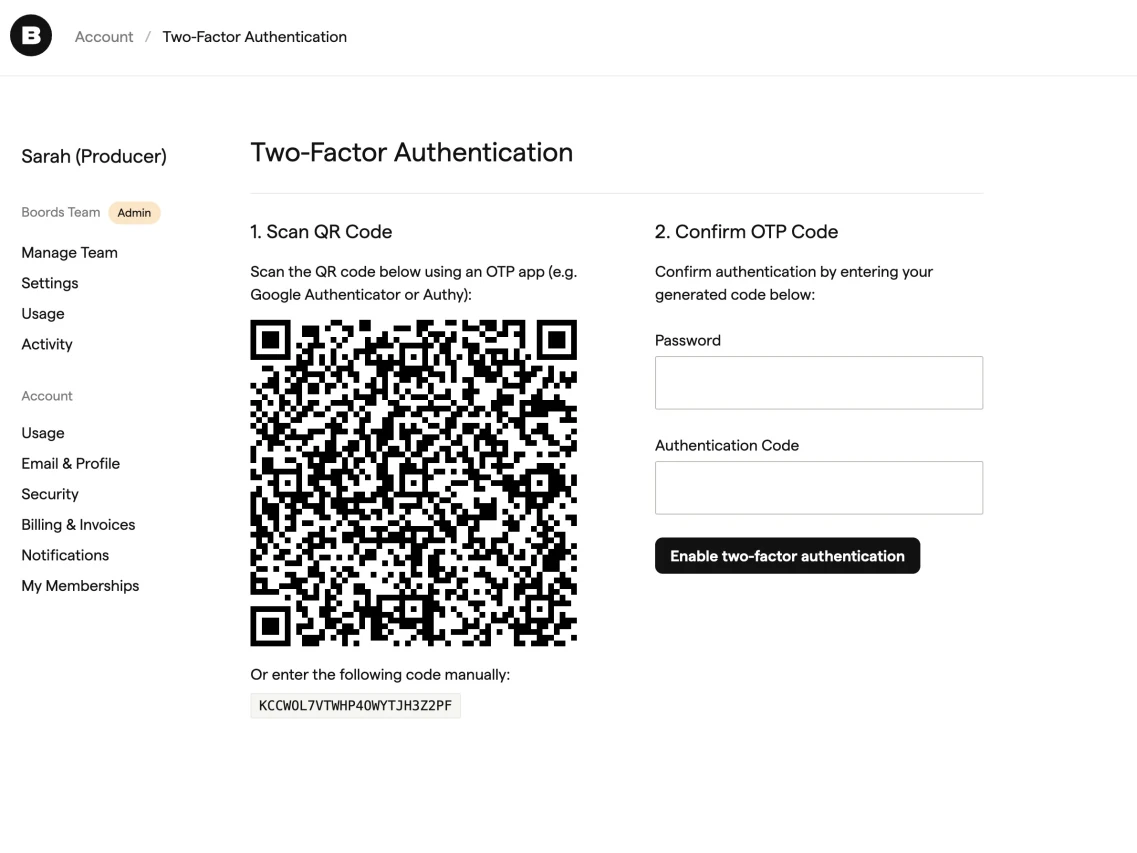
Easily activate 2FA on the Security page. Follow the simple steps to scan a QR code with your preferred 2FA app (Google Authenticator, Authy, 1Password, etc.), and secure your account in minutes.
Backup Codes
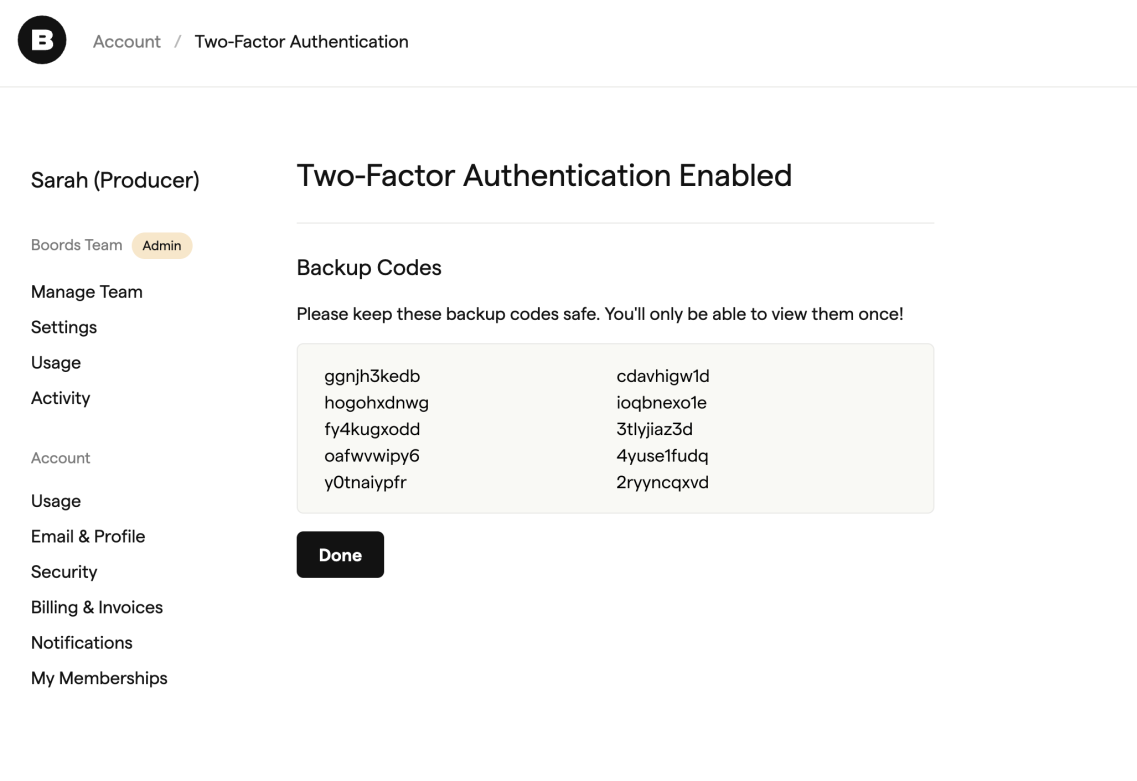
Upon activation, you'll receive backup codes for emergency access. These codes are one-time use, so keep them safe!
Login Process
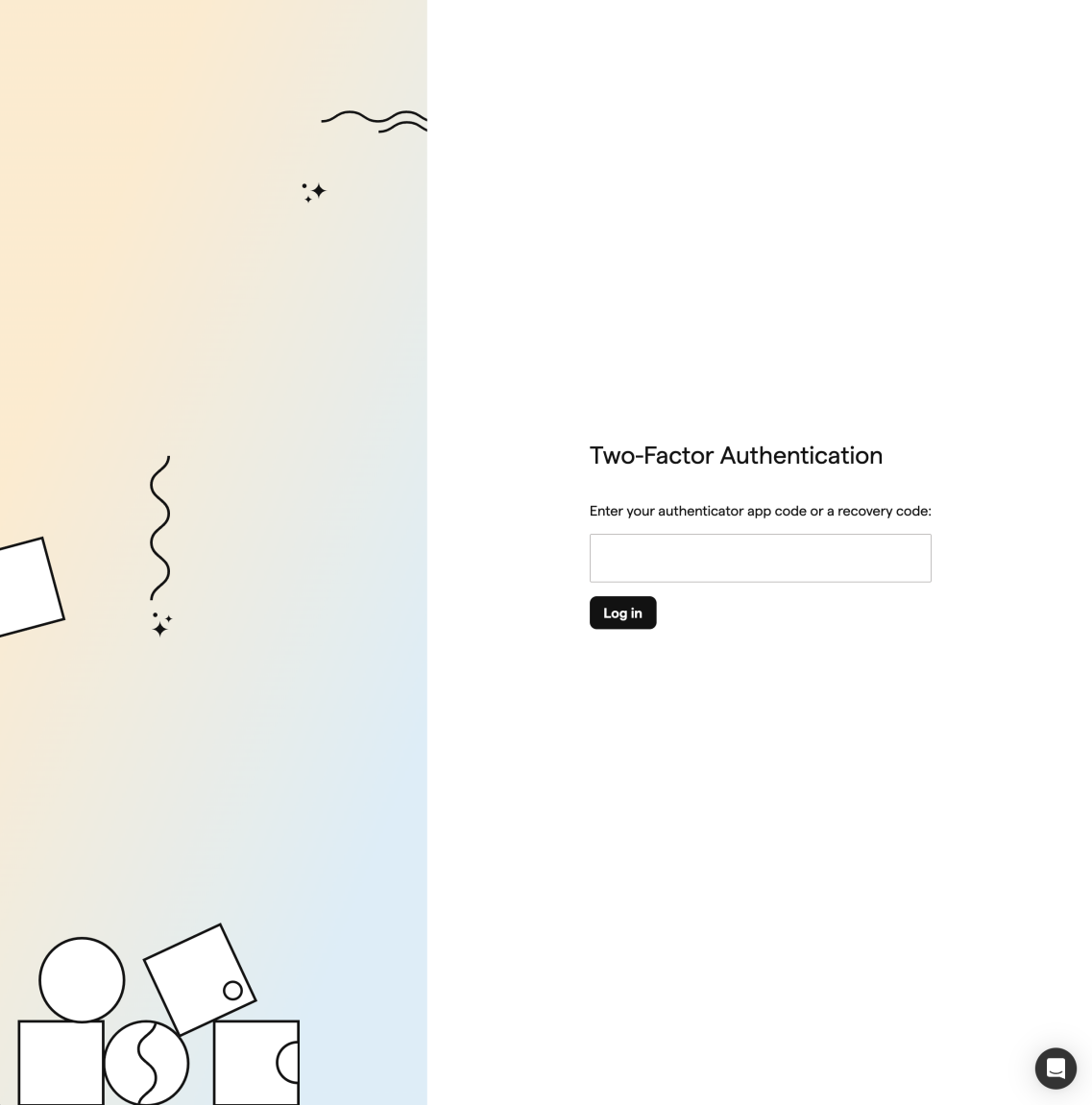
For 2FA users, logging in will include an additional step for code verification, ensuring your account's integrity.
Team Management
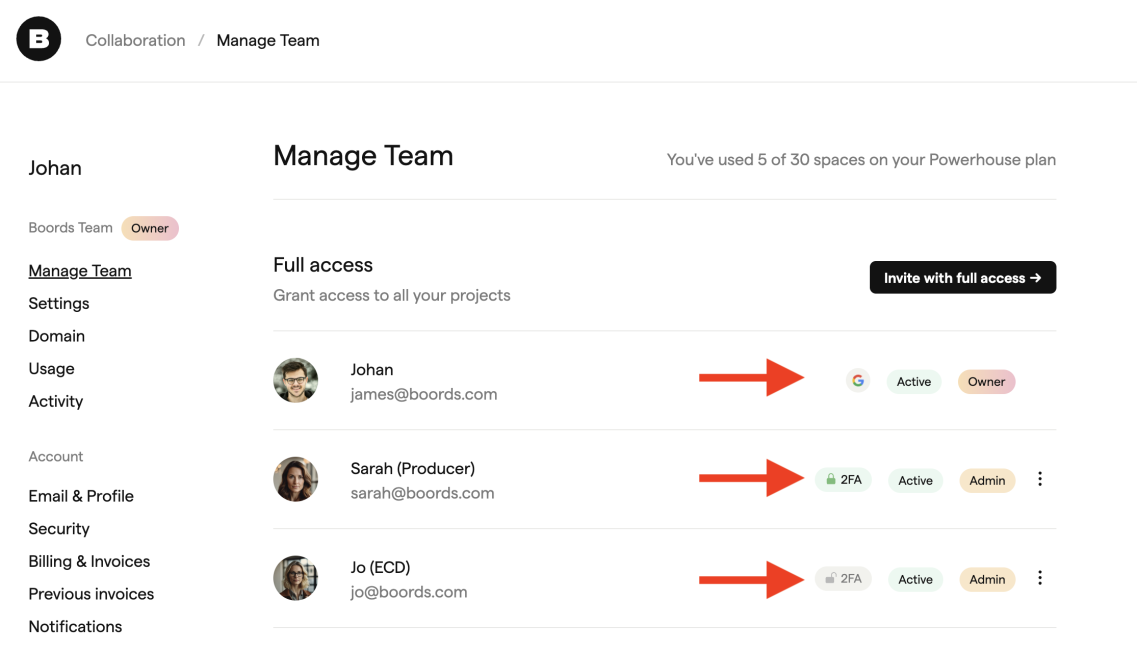
Team admins can now view each member's 2FA status on the Manage Team page, enhancing overall team security.
Elevate your account's security and protect your valuable creative content with our Two-Factor Authentication. Get started today and enjoy that extra peace of mind knowing your work is well-protected.
Introducing AI Character Guidelines

At Boords, we believe in pushing the boundaries of creative storytelling. That's why we're thrilled to unveil our latest innovation: AI Character Guidelines.
Before, creating AI-generated storyboard frames with consistent characters was virtually impossible. Now, you can generate storyboards with consistent, recognisable characters from frame to frame.
Character Guidelines are a pioneering tool in AI-driven storyboard creation, enabling you to maintain character consistency like never before.
Character Editing

We've designed the Character Guidelines feature to be incredibly user-friendly. You don't need to be a tech wizard or learn the ins and outs of prompt engineering to use it.
A simple form guides you through character customization, and a preview image helps you see your creation come to life.
Simple Image Sequences
Create an image you like, then use that it as a "seed" for subsequent images. Small variations in your prompt can help you quickly generate several frames with the same character.

To create new variations, just select the "use image as seed" option and modify your prompt:

Switch Outfits
Different scenes call for different attire. Quickly generate character variations with different outfits so you can always be sure your character is dressed for the occasion.

While we're proud of what the Character Guidelines feature offers today, we're not stopping here. We're in beta, and we're tirelessly working to add more guidelines like shot type and character direction.
Your next great storyboard is just a few clicks away. Try the Character Guidelines feature now and bring your creative vision to life.
Create AI image variations with Seed Images!
Enhance your AI image generation with the new “seed” image feature, allowing for a more targeted and consistent creative process. It allows you to create subtle variations to an existing image, so you can tweak your AI images without starting from scratch!
What is a seed image?
A seed image is an AI-generated image that you provide to guide the AI in generating a new image aligned with your vision. It acts as a starting point, setting the stage for what's to come.
Why are they useful?
- Direction: Use seed images to direct the AI towards producing images that align more closely with your vision.
- Consistency: Maintain a consistent style across a series of images.
- Creative Control: Influence the outcome by setting a benchmark for the AI to follow.
How to use seed images in Boords
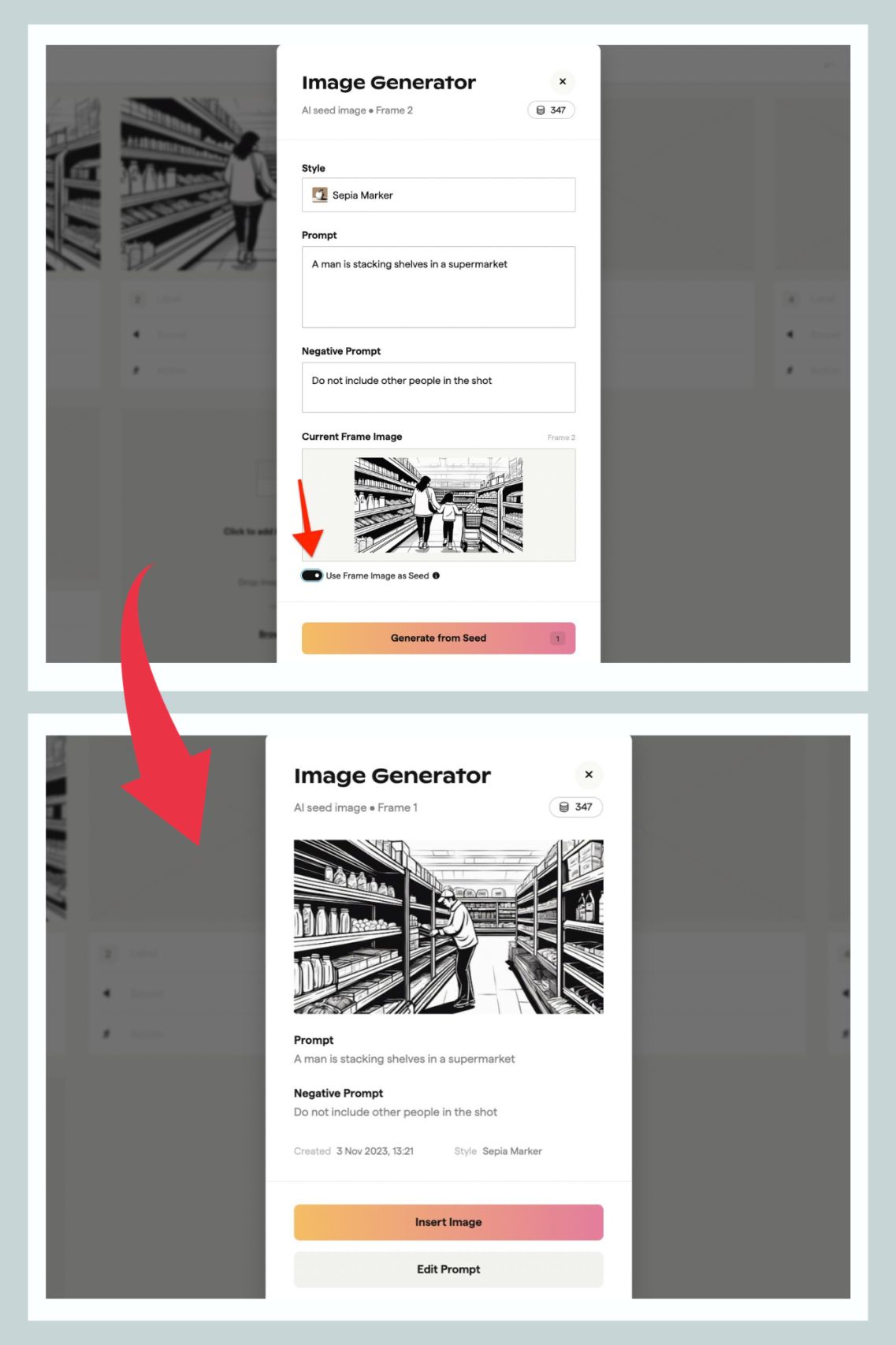
After creating an AI-generated image, that image can now become a seed for your next image creation. Modify the prompt to make adjustments, while keeping the foundational style intact.
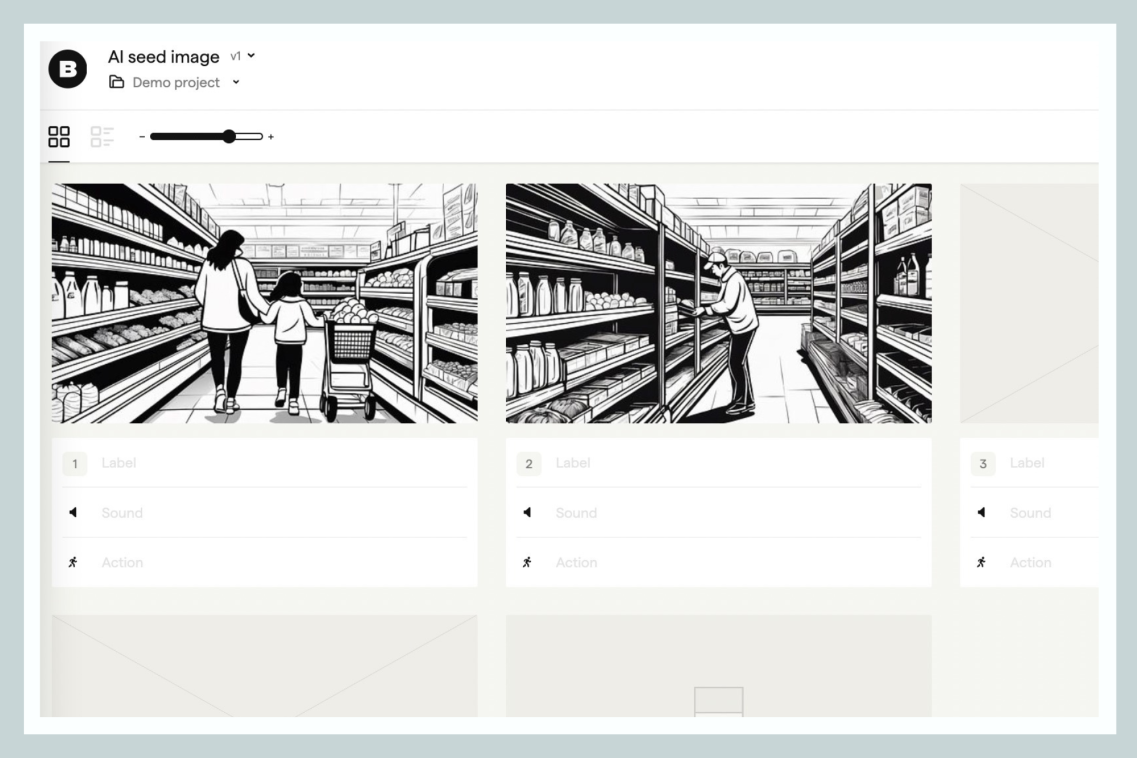
Image Editor Updates
Welcome to the Image Editor 2.0!
We’re thrilled to introduce the revamped Image Editor with lots of new, juicy updates! All of these updates can be found in the sidebar of the Editor.
UX Improvements
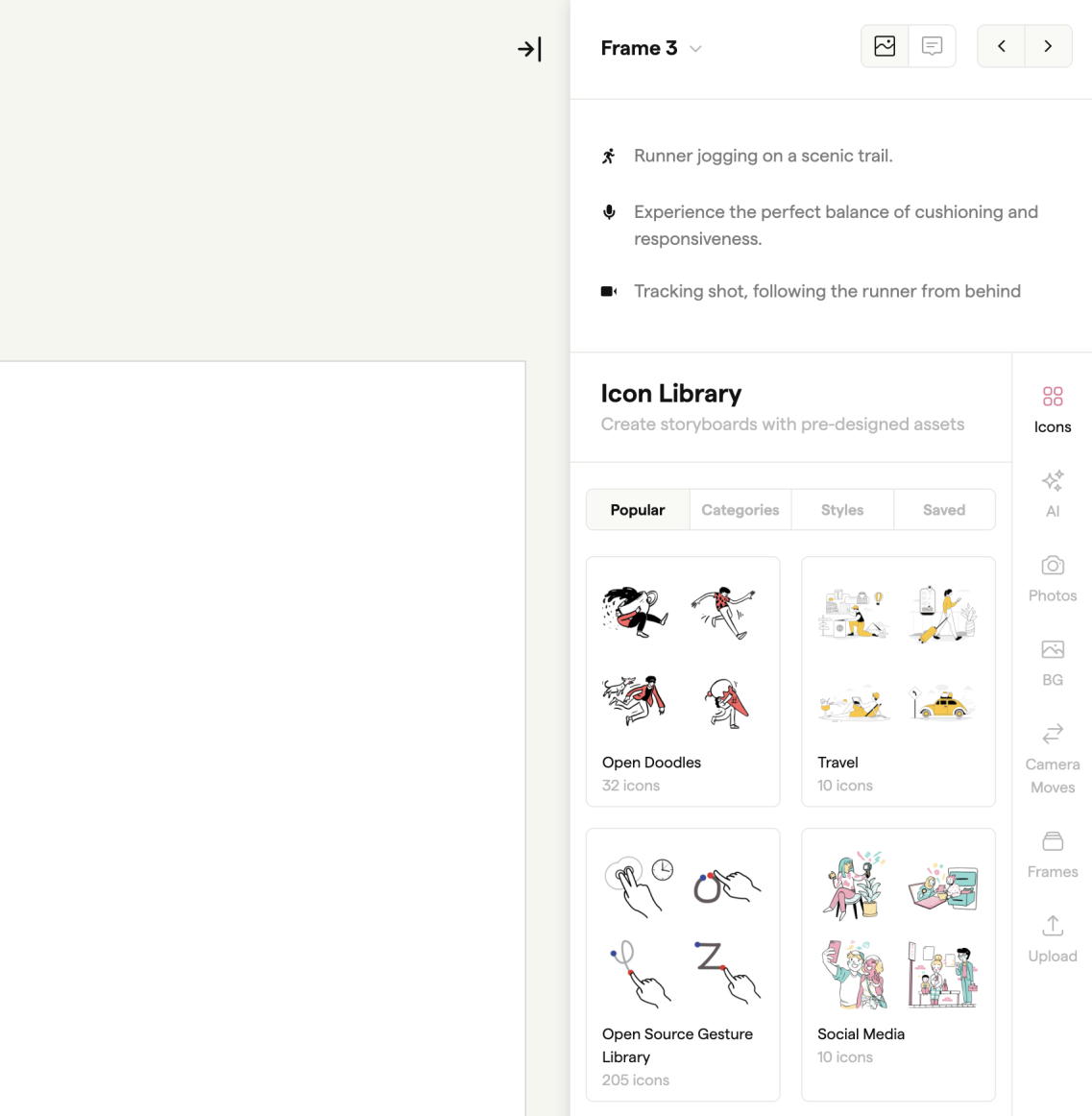
The sidebar now features enriched selections for Icons, Unsplash Photos, AI Image Generator, Camera Moves, and Backgrounds.
Enhanced search functionality for a smoother experience when looking for specific items.
Frame information is now displayed above the Image Library, making it much simpler to create frames with the necessary written context.
Icon Library Enhancements
- With organized browsing, now you can explore icons based on style or category.
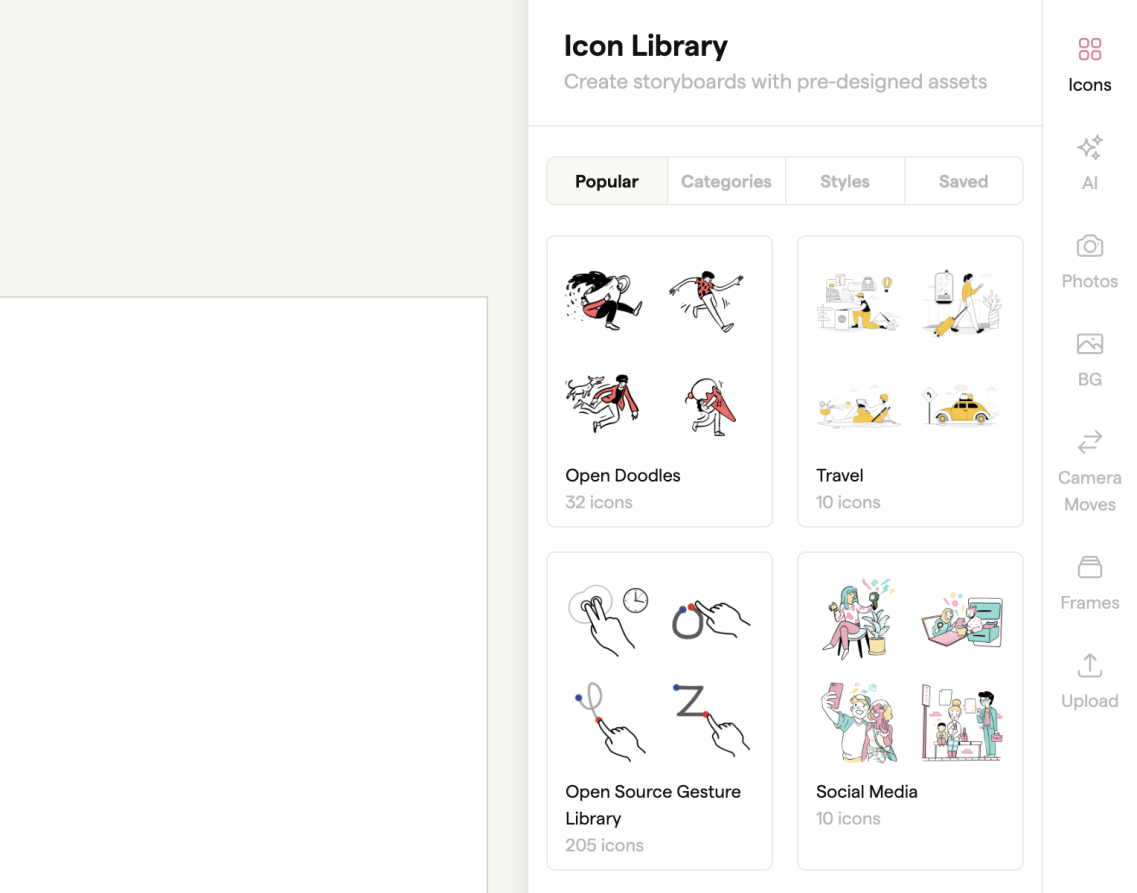
- Found a set of icons that perfectly fit your project? Save them as a set for quicker access in the future.
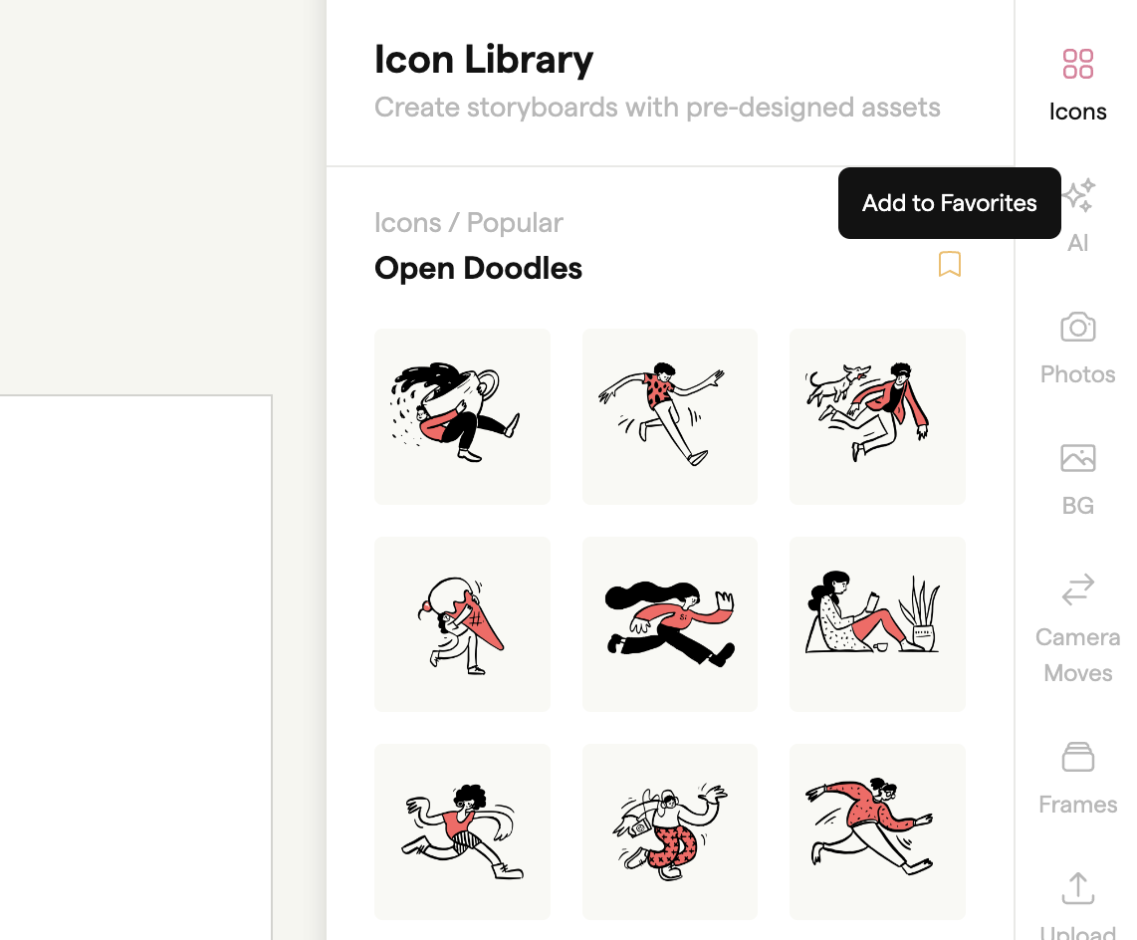
Unsplash Photo Updates
- Delve deeper into the Unsplash library with the new category-based browsing.
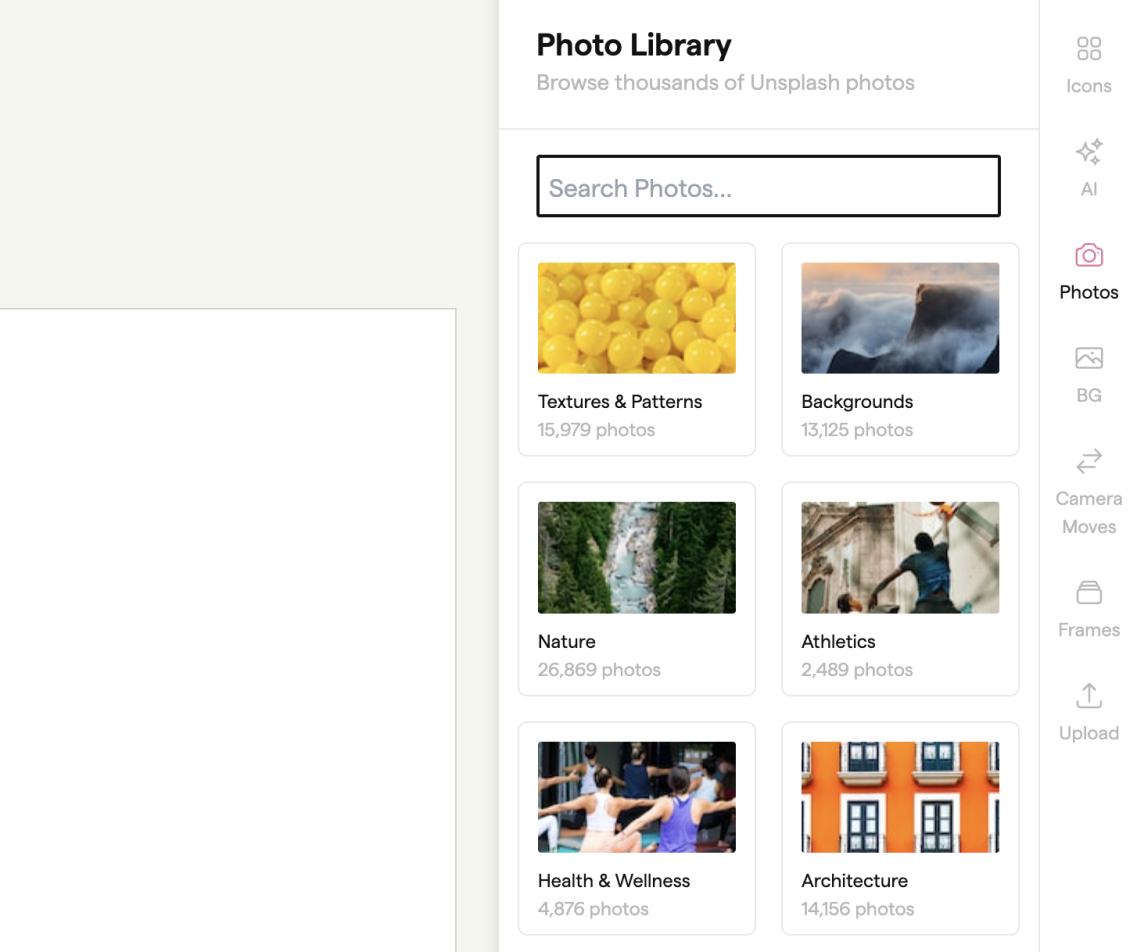
- Photos are now filtered to match the aspect ratio of your storyboard, ensuring that they fit just right.
AI Image Generator Upgrades
- The AI Image Generator isn't just confined to the Grid View anymore. You can now access it directly from the Editor's sidebar for a more seamless experience.
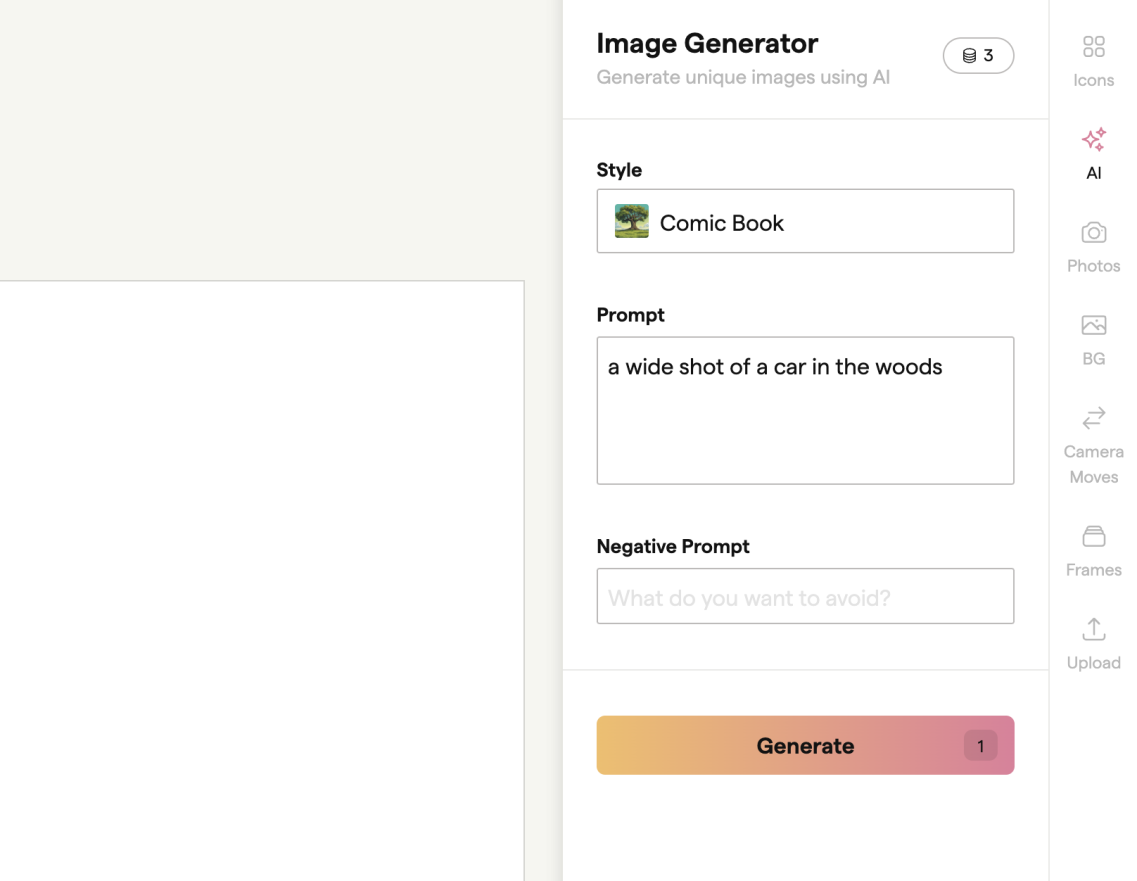
New Aspect Ratios
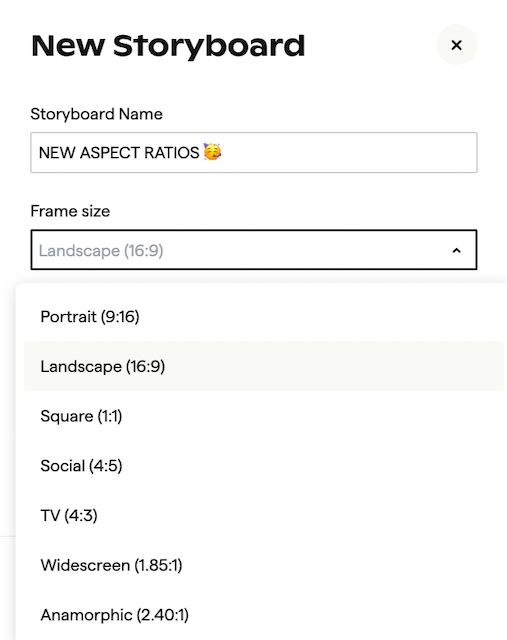
We’ve added a bunch of new aspect ratios!
Now you can choose between a multitude of options, depending on the project you’re working on. From social media posts to your latest short film, we’re sure you’ll find one to fit!
When you first create a storyboard, select a suitable aspect ratio from the the ‘Frame size’ dropdown list.